How do you create a table in Microsoft Word?
Answer
The basic steps for creating a standard table in Microsoft Word (2013) are:
1. Open a blank Word document
2. In the top ribbon, press Insert

3. Click on the Table button
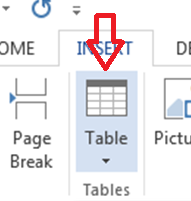
4. Either use the diagram to select the number of columns and rows you need, or click Insert Table and a dialog box will appear where you can specify the number of columns and rows.
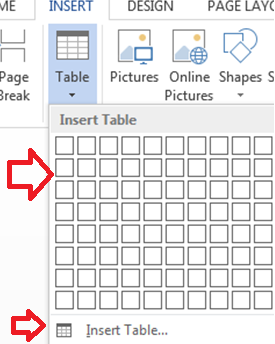
5. The blank table will now appear on the page. Adjust it as necessary. Standard features like bold, italics, and underline are still available! These items may be helpful for creating headings or calling out certain items in the table.
6. Follow these instructions for ensuring your table meets APA formatting guidelines.
Hello! We're here to help! Please log in to ask your question.

