How do I search multiple databases from EBSCO all at once?
Answer
To search a selection of EBSCO databases at once, start by logging into one of the EBSCO databases, for example, Academic Search Complete.
Once you have opened Academic Search Complete, click on the "Choose Databases" link above the search textbox.

Next, select the databases you want to search or simply click in the box next to "Select / Deselect All" and then click on OK and do your search!
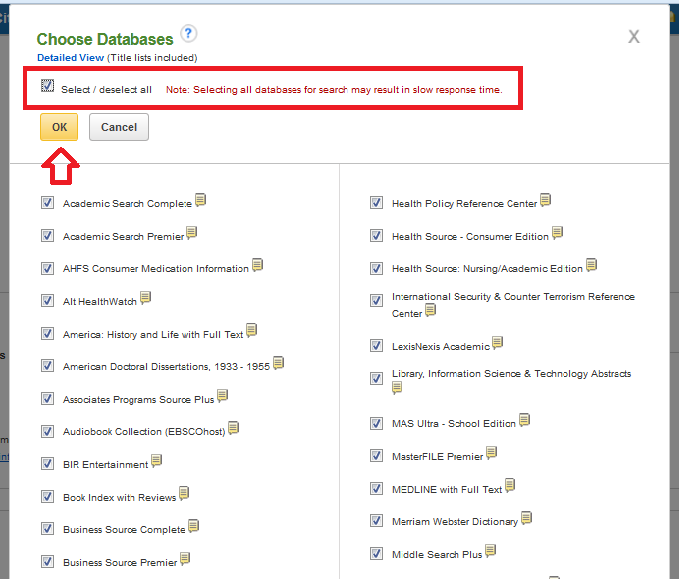
Our Discovery search will search all the EBSCO databases, plus our other databases, at once.
Topics
Hello! We're here to help! Please log in to ask your question.

