How can I make flashcards with Microsoft Word's templates?
Answer
Note: some people are reporting that they can no longer find the flashcard template we are recommending. If this is you, we've created two re-useable documents you can simply download and save as your own for flashcard creation. One has five flashcards per page (business card size) and one has one flashcard per page. See the bottom of this answer for those templates.
To make a set of flashcards in Microsoft 13's Word, select New and then type in flash card in the search box.
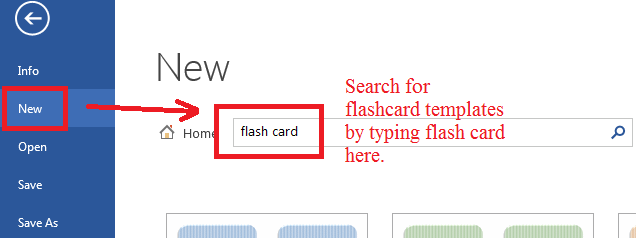
- You will see a variety of flashcard templates to choose from (vocabularly, addition, multiplication).
- To make more advanced/home made flashcards, search for "Pocket Reference" cards.


To make a flashcard in Microsoft 7's Word, you should click on "file" then "new" and then you will see a selection of templates to choose from.
Use the search bar at the right/center to type in flashcards, and you will get a selection of flash cards to choose from.
If you do not see a nice selection of flashcards, Download Flash Card templates from Microsoft’s online gallery. We recommend "Pocket" reference cards because you can control the information on both sides of the cards.
Links & Files
Hello! We're here to help! Please log in to ask your question.

