How do I create a reference / citation for an IMAGE or PICTURE in NoodleTools?
Answer
If you have an image that is part of a web page, book, journal article, magazine article or similar, choose the matching source type (e.g. web page, book, journal, etc.) in NoodleTools. You will cite the source instead of the image itself.
If you have an image that stands alone (is part of an image database, for example), then pick the image type in NoodleTools.
Login to your NoodleTools account.
- Create a project or use a pre-existing project.
- Click on the Sources tab.
- Click on the + New Source.
- Click on the tab that best describes where you found the image (likely, Database, Website, or Print or in-hand).
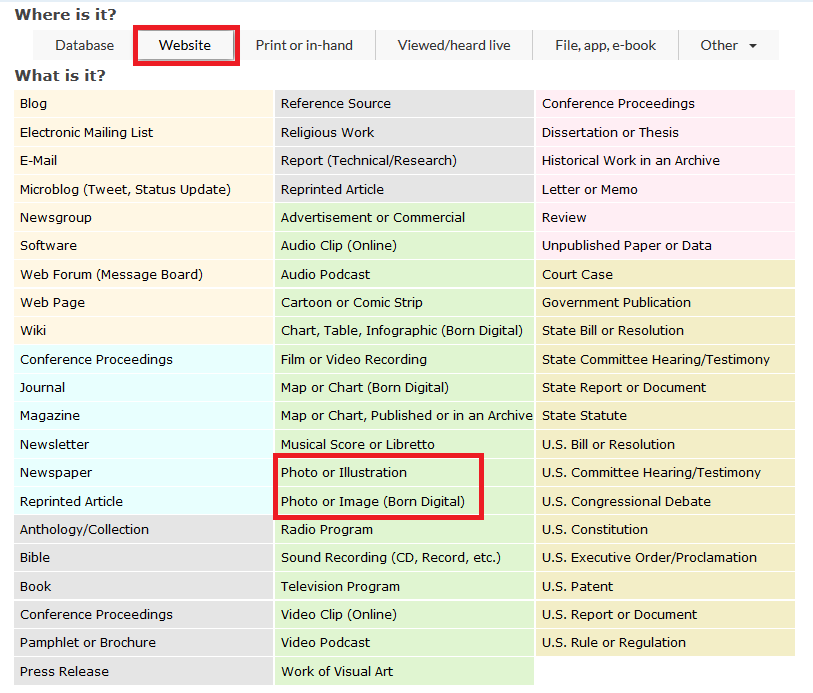
- NoodleTools form demonstrating where website is selected, and photo or image is selected from the menu of options (outlined in red).
- Select photo or image from the menu.
- Fill in the information that NoodleTools requests.
- Note for Web Site and Database:
- Picking the URL for Website: Do not use the search engine url; use the url of the web page the image is actually on. E.g. you shoud never never have a url that starts with http://Google.com/images.
- Picking the URL for a Database:
- Enter the generic (non-Rasmussen specific) entry url to the database OR
- SmartImage Base: http://ebsco.smartimagebase.com
- Image Quest: http://quest.eb.com
- Enter the generic (non-Rasmussen specific) entry url to the database OR
- Note for Web Site and Database:
Click on "Submit" when you are done.
Visit the NoodleTools Guide for more information on using NoodleTools.
Topics
Comments (0)
Hello! We're here to help! Please log in to ask your question.
