WebEx: Is there an Attendance Report in WebEx? How do I find it?
Answer
To locate the Attendance Report in the WebEx meeting rooms follow the steps below.
- Log in to your WebEx account. Select 'My WebEx' in the top menu.

- On the MyWebEx page - Select 'My Reports' from the menu on the left of the page.

- Click the 'Usage Report" hyperlink.
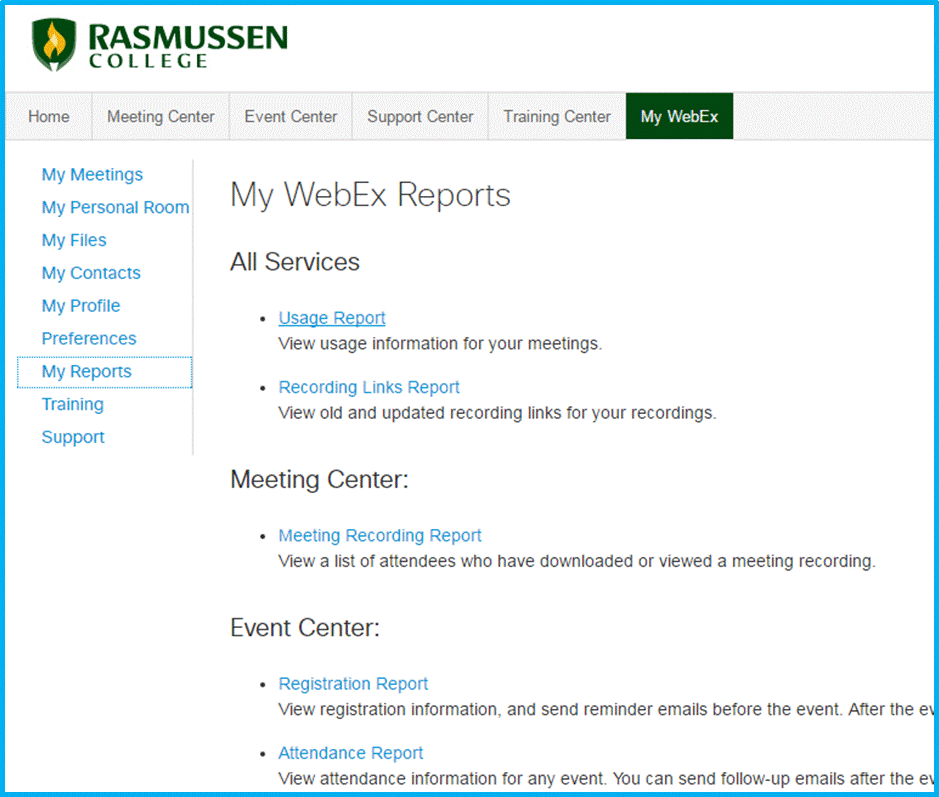
- Select your date range and a sort option to search. Click Display Report button.

- Click on the appropriate meeting title from the results.

- The report will display each attendee's record. It includes the Enter/Exit times and the amount of time spent in the meeting. You can select Printer-friendly format or Export Report (Excel) buttons.

Topics
Comments (1)
Hello! We're here to help! Please log in to ask your question.

Sara, Librarian Reply: Hi Jess, this is a great question for WebEx support! I suggest you check out their FAQs here: https://help.webex.com/search.jspa?q=export+attendance+report